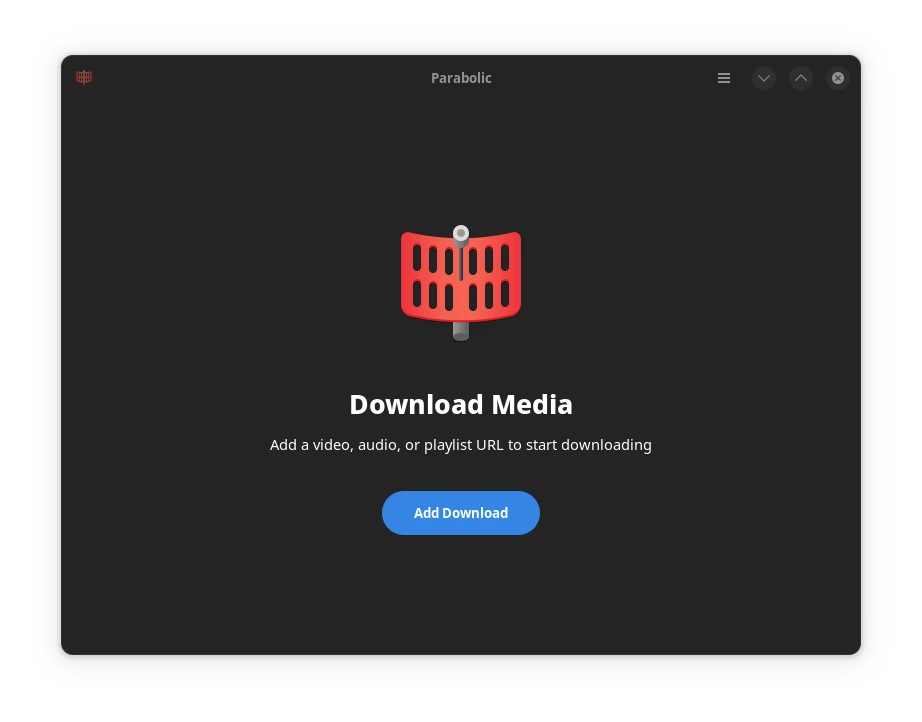Download Youtube videos easily on linux
We are going to use Parabolic Youtube Downloader and integrate with firefox browser. Chromium doesn’t have the extension support.
Prerequisite: flatpak
- Install Parabolic
1
flatpak install --user flathub org.nickvision.tubeconverter
- Install browser Open With extension for firefox. Open the action and setup the
open_with_linux.py.
Go toAdd browser. And set up the following:
Name:Parabolic
Command:1
/usr/bin/flatpak run --branch=stable --arch=x86_64 --command=/app/bin/org.nickvision.tubeconverter org.nickvision.tubeconverter
Custom Icons: Browse for custom icon. If you installed app as user it should be in
1
~/.local/share/flatpak/exports/share/icons/hicolor/scalable/apps/org.nickvision.tubeconverter.svg
Or if you installed as systemwide
1
/var/lib/flatpak/exports/share/icons/hicolor/scalable/apps/org.nickvision.tubeconverter.svg
That’s it. Now go to youtube and open the webpage with parabolic. It will start downloads.
This post is licensed under CC BY 4.0 by the author.