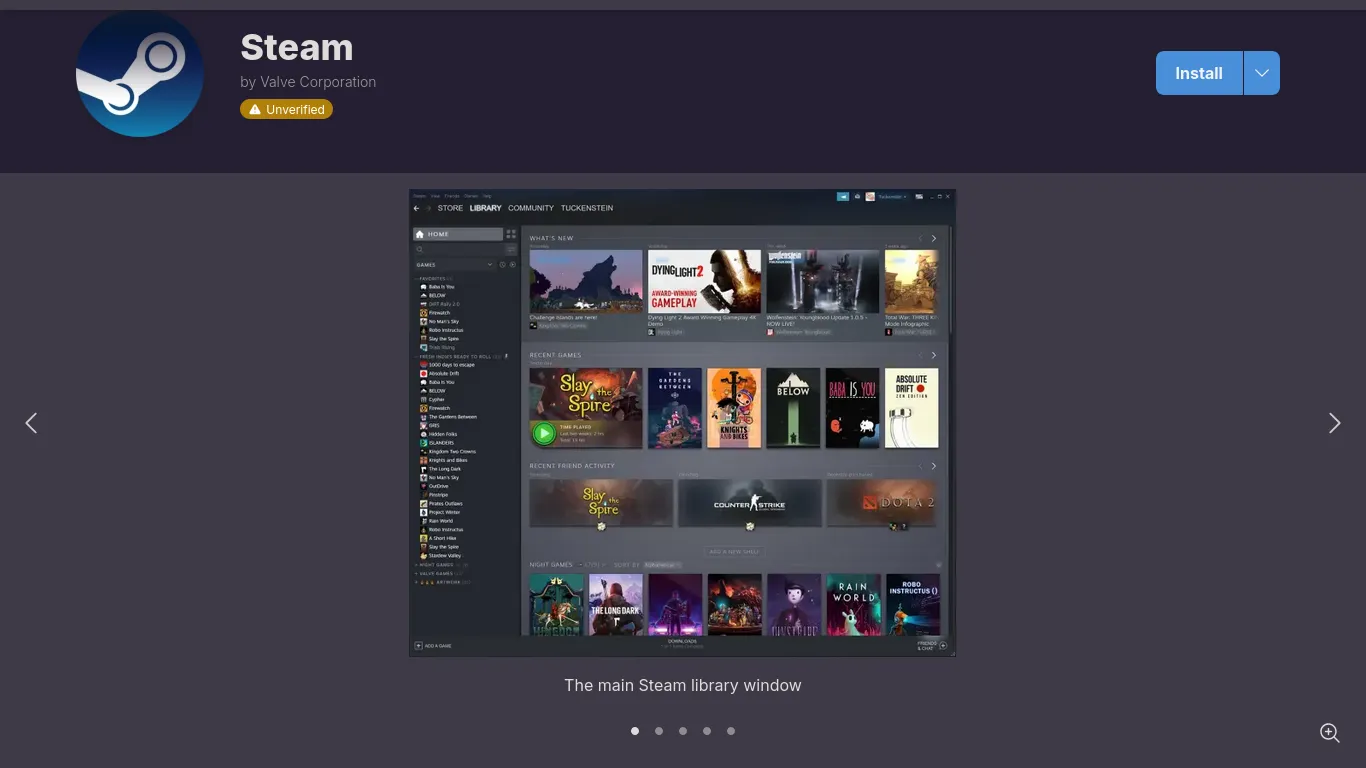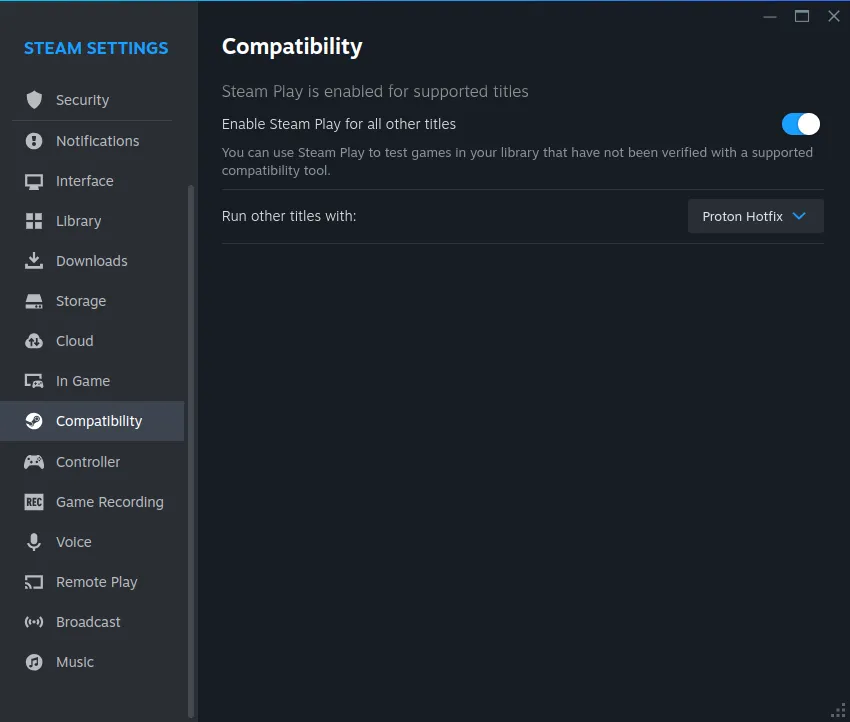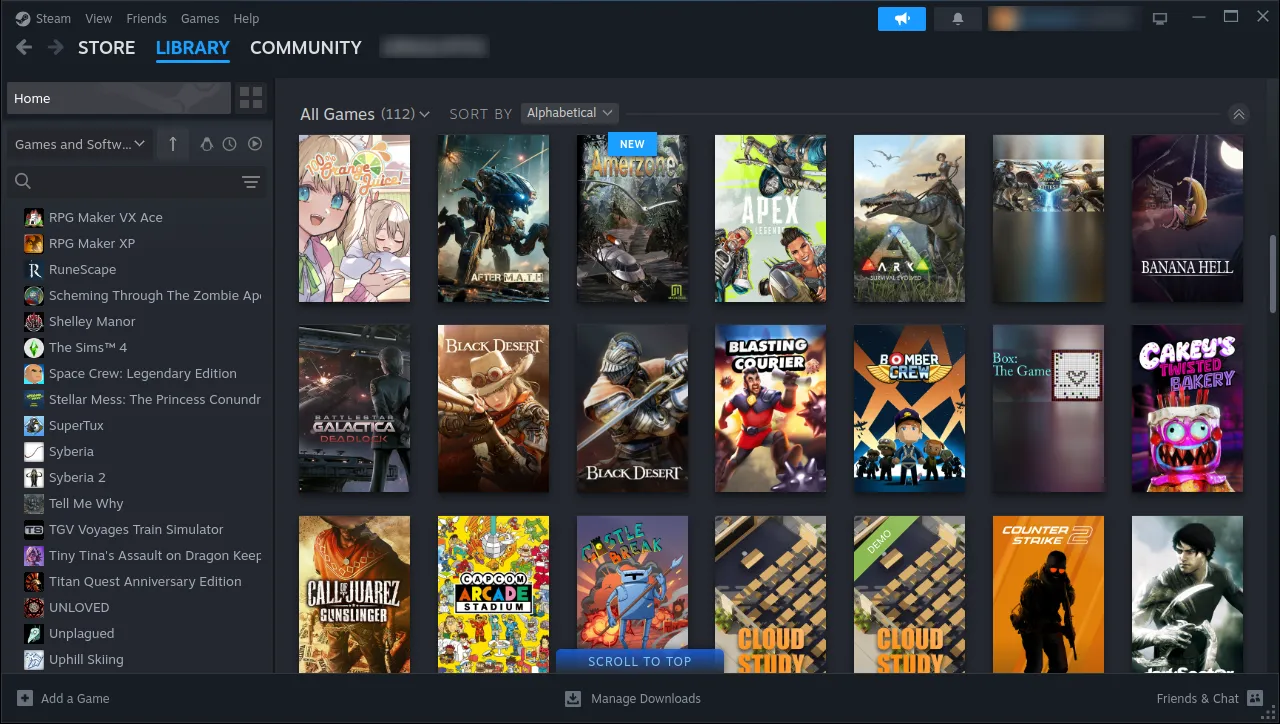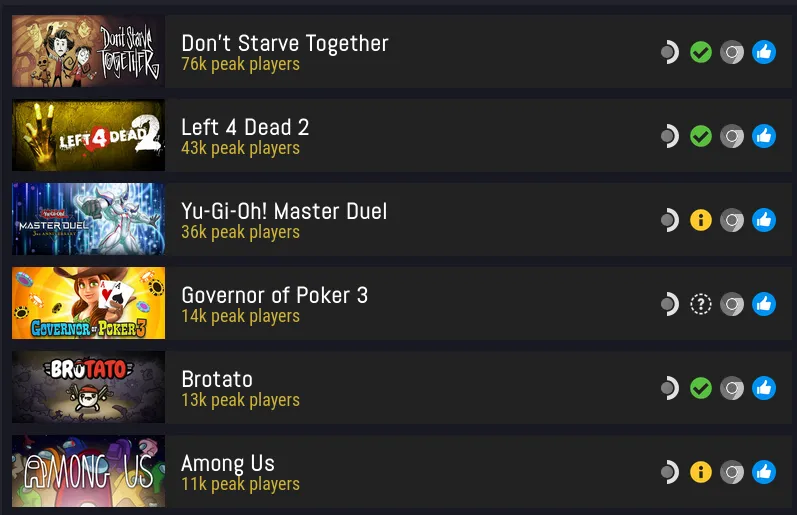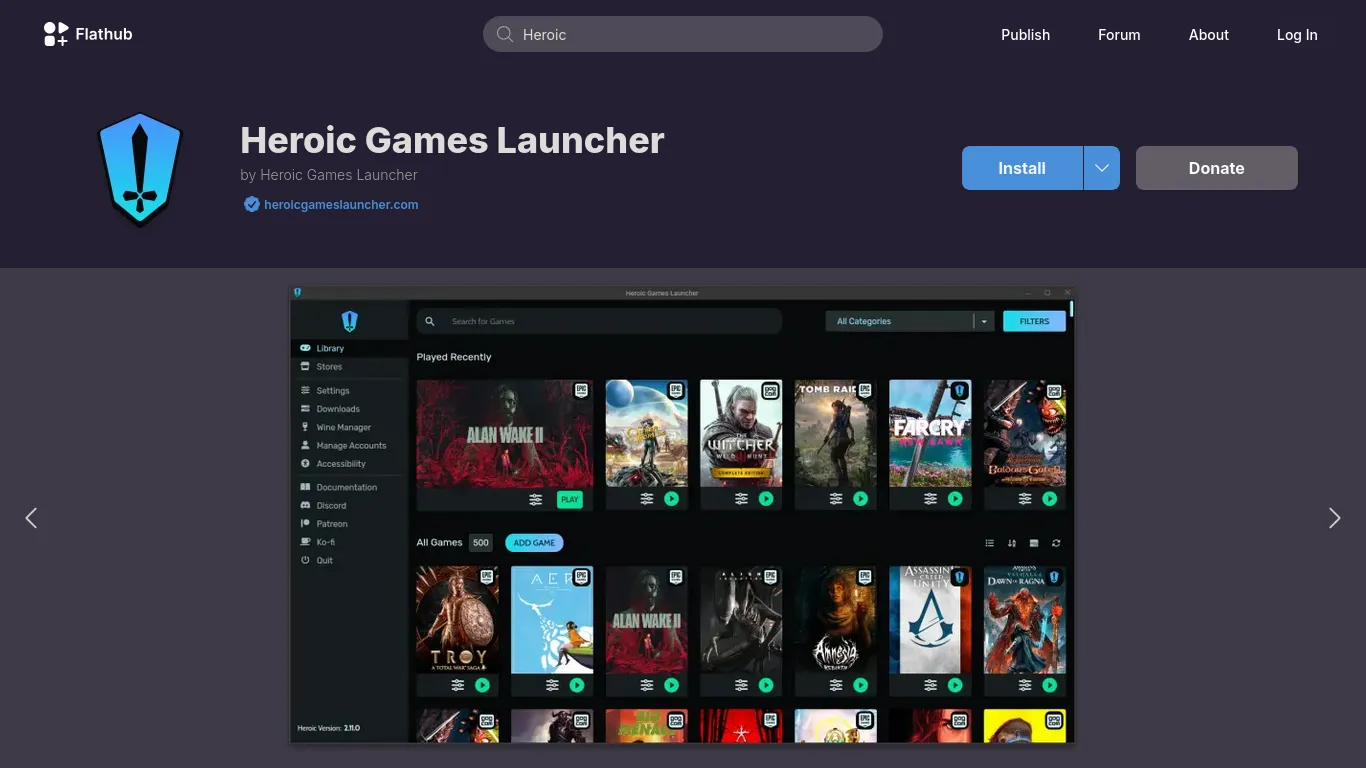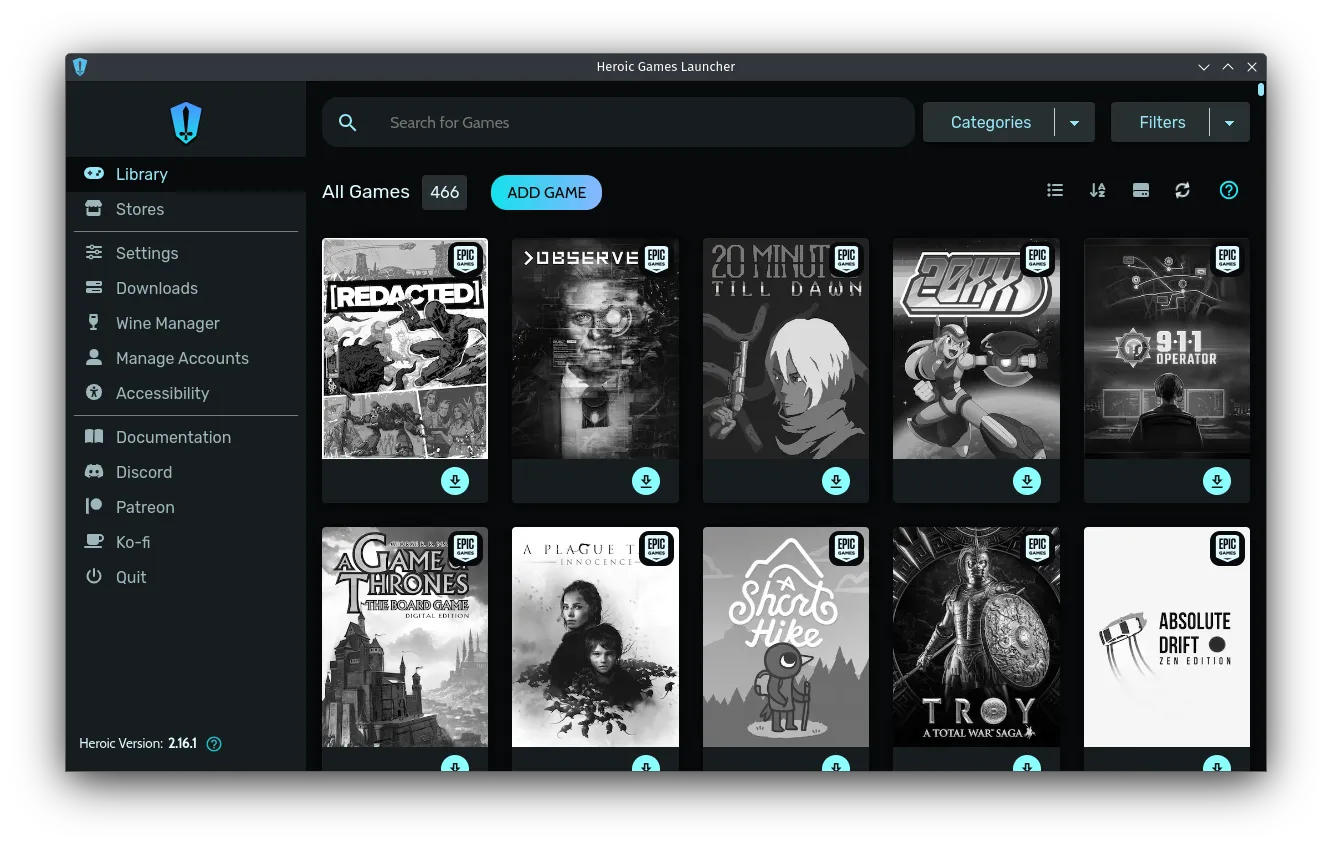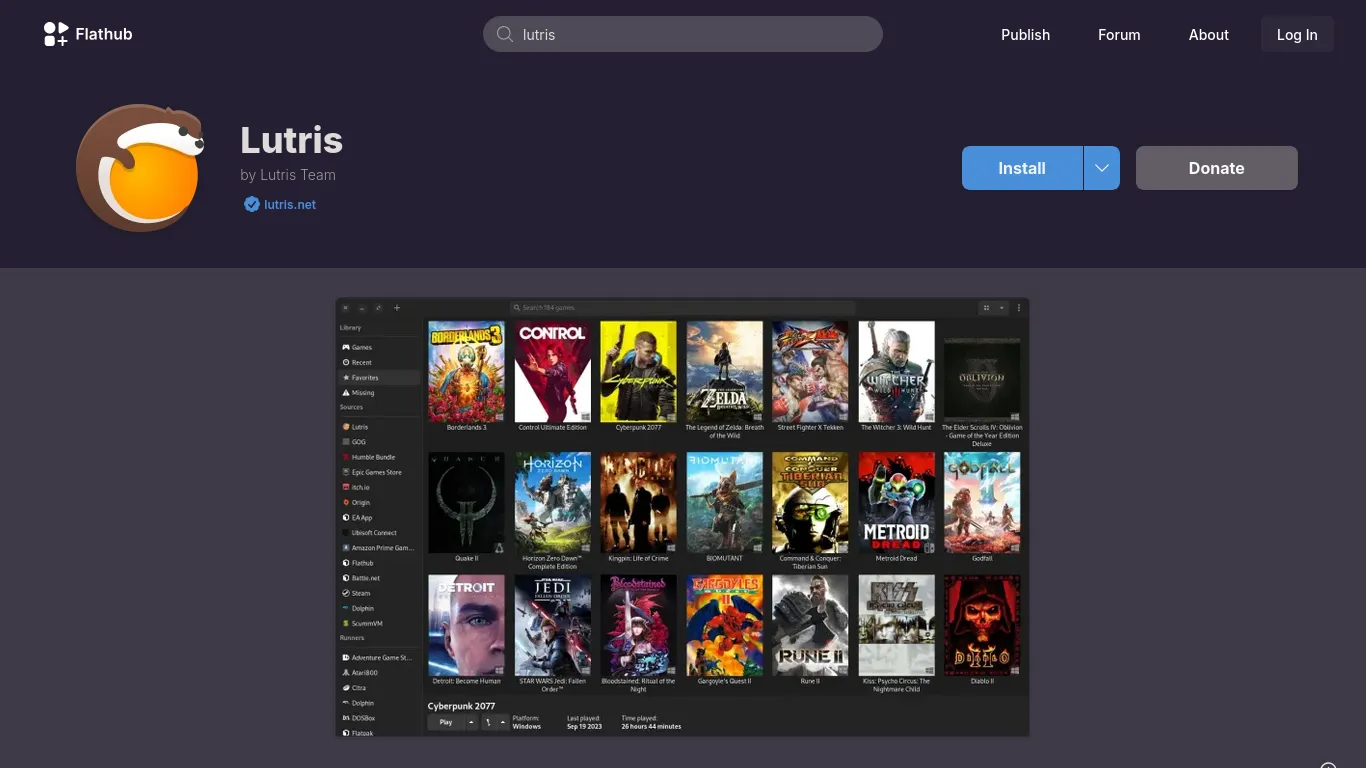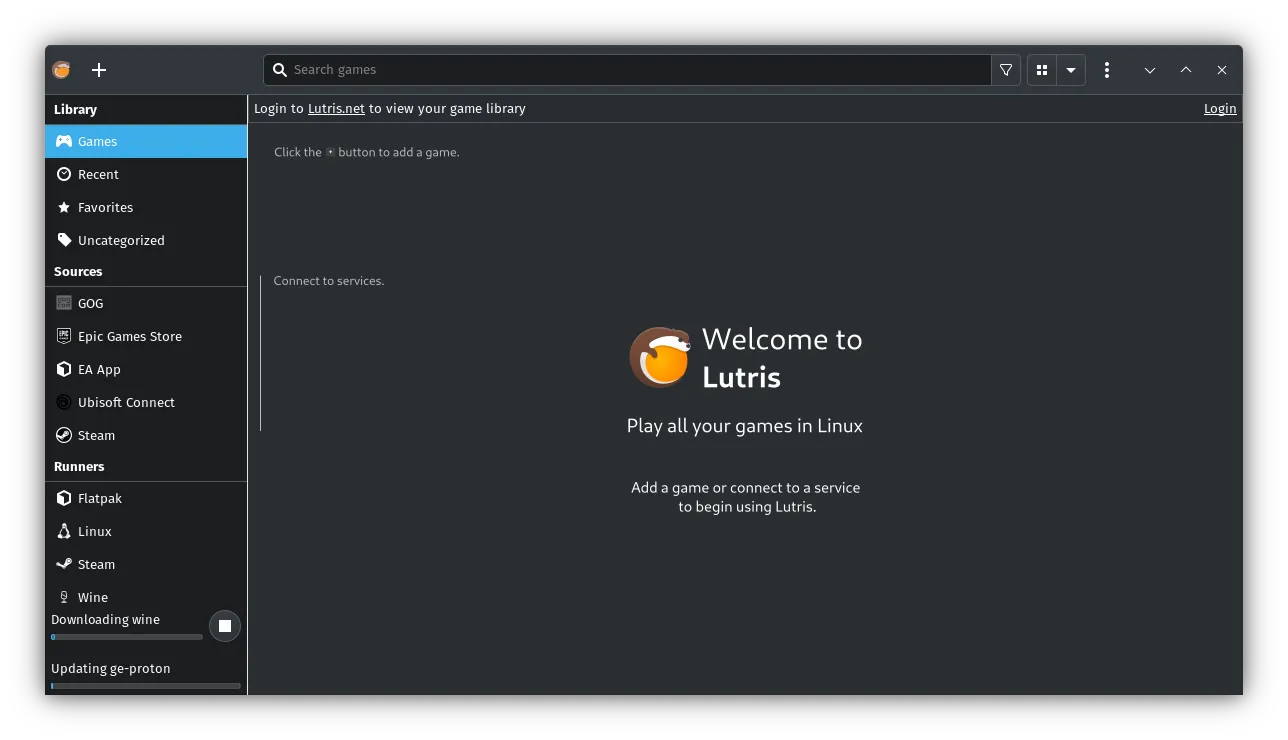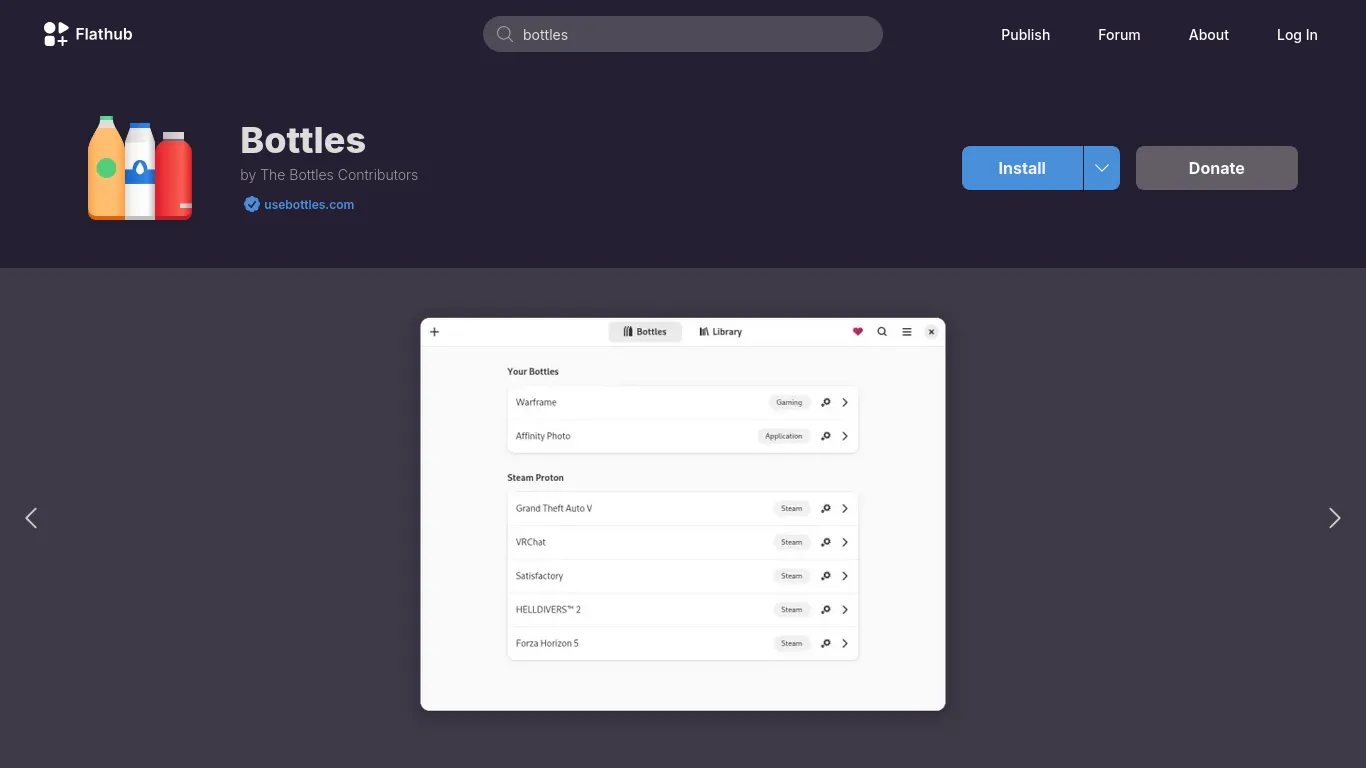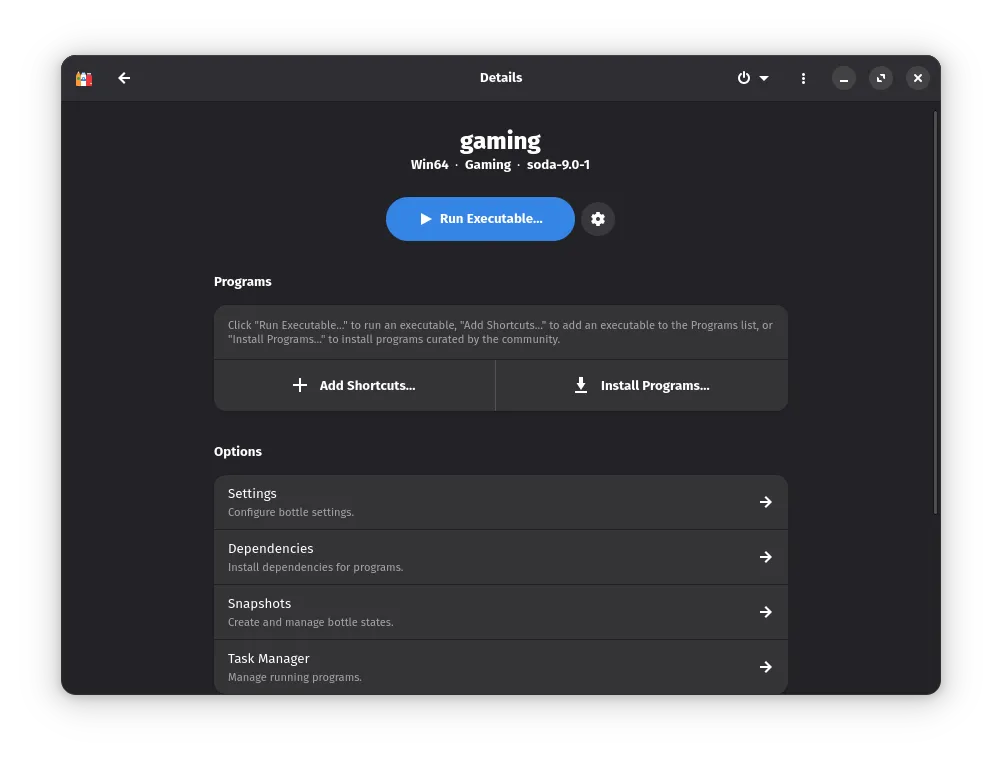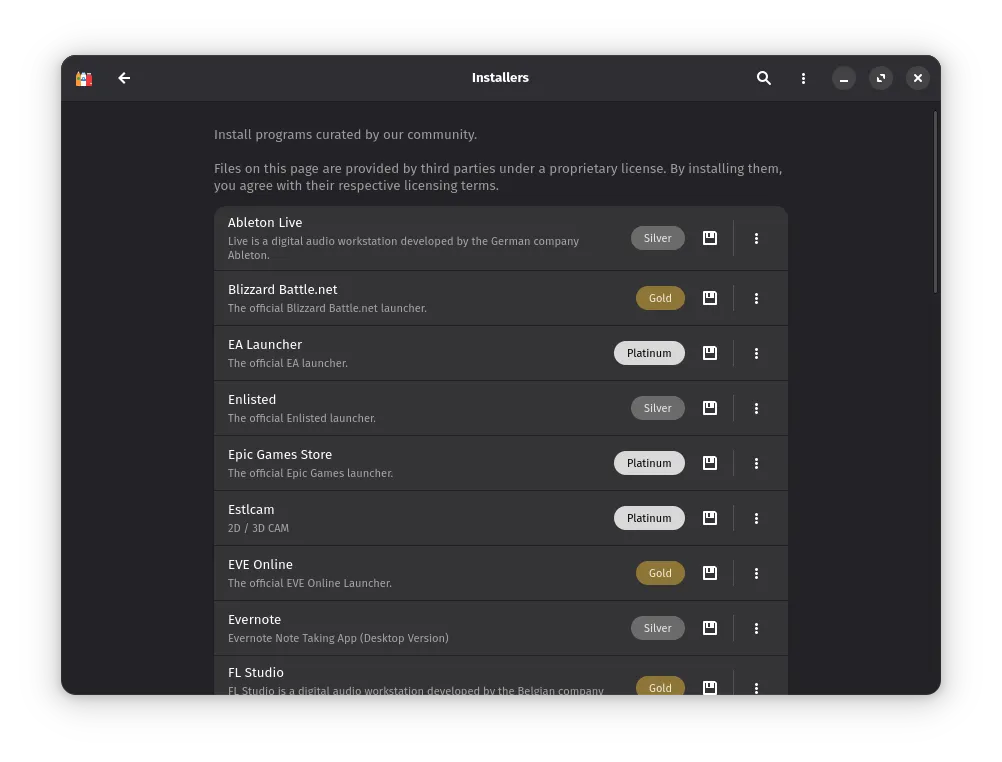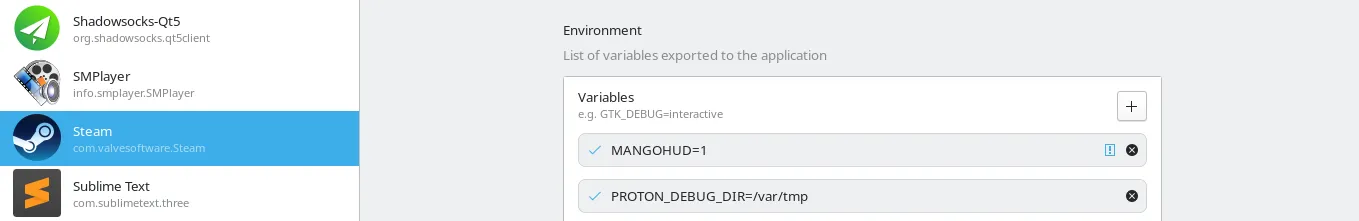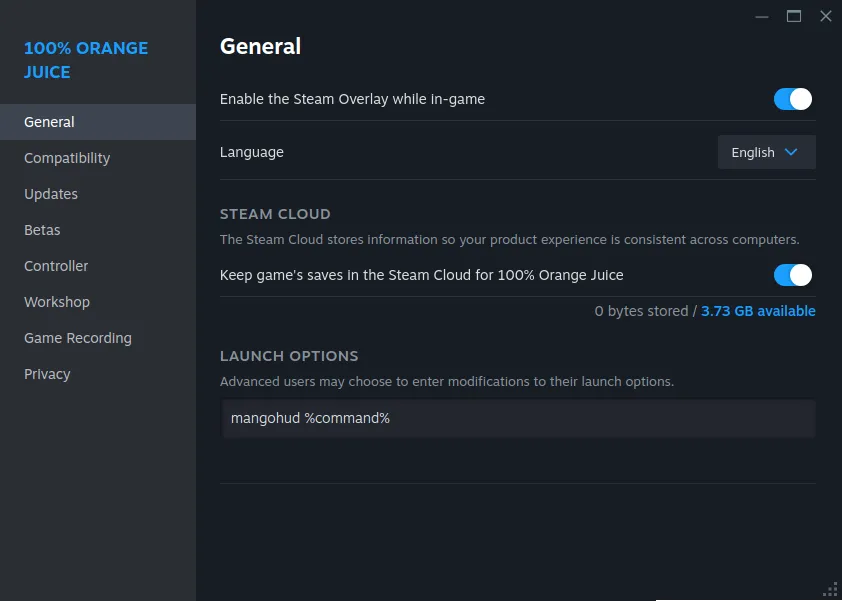Gaming guide for Fedora Atomic (Silverblue, Kinoite) 2025
A 2025 guide for Fedora Atomic gaming.
Fedora Atomic is getting more popular. Because Bazzite is based on Fedora Kinoite. Bazzite is now sky rocket.
But how do you game on this?
Will be using different apps from flathub to play and run games.
Flatseal. To manager permissions. KDE includes Flatpak Permissions by default on system settings.
1
flatpak install flathub com.github.tchx84.Flatseal
Make sure you have added flathub as remote.
1
flatpak remote-add --if-not-exists flathub https://flathub.org/repo/flathub.flatpakrepo
Steam
Steam is straight forward. Valve support of linux is first class. We just need to install steam.
Open terminal and run this:
1
flatpak install flathub com.valvesoftware.Steam
This will install steam on your system.
Next log in to steam. Go to settings -> Compatibility -> Enable steam play for all other titles. Enable this. This will install proton for steam.
Now you will see all library are available on steam.
ProtonDB is a great tool to check steam compatibility.
Heroic Games Launcher
Epic Games doesn’t support linux. But it can be playable through Heroic Luncher. It will bring all your Epic games as well as GOG gameslibrary in your system.
1
flatpak install flathub com.heroicgameslauncher.hgl
Heroic Launcher is straight forward. Login to Epic or GOG. Than install:
Lutris
Lutris is another laucnher that can run windows games on linux. It is also good launcher to run any copy of games you own. You can setup manually.
1
flatpak install flathub net.lutris.Lutris
Bottles
Bottles is another launcher. Though it’s better to use this if you have a game copy. This laucnher needs more manual control. If you have problem with any games that doesn’t work on laucnher above you can use this to mannaly tinker and run games.
1
flatpak install flathub com.usebottles.bottles
Create a gaming bottle.
Bottle Installers. Now Install Program you want.
Mangohud
Mangohud is a nice gaming tools that show you stats of your pc.
install:
1
flatpak install org.freedesktop.Platform.VulkanLayer.MangoHud
To enable MangoHud for all Steam games. You can either set MANGOHUD=1 in Environment with flatseal. Or from Command.
command:
1
flatpak override --user --env=MANGOHUD=1 com.valvesoftware.Steam
Now right click on steam game from library. Go to general -> launch options -> put mangohud %command%. This will enable mangohud for that game.