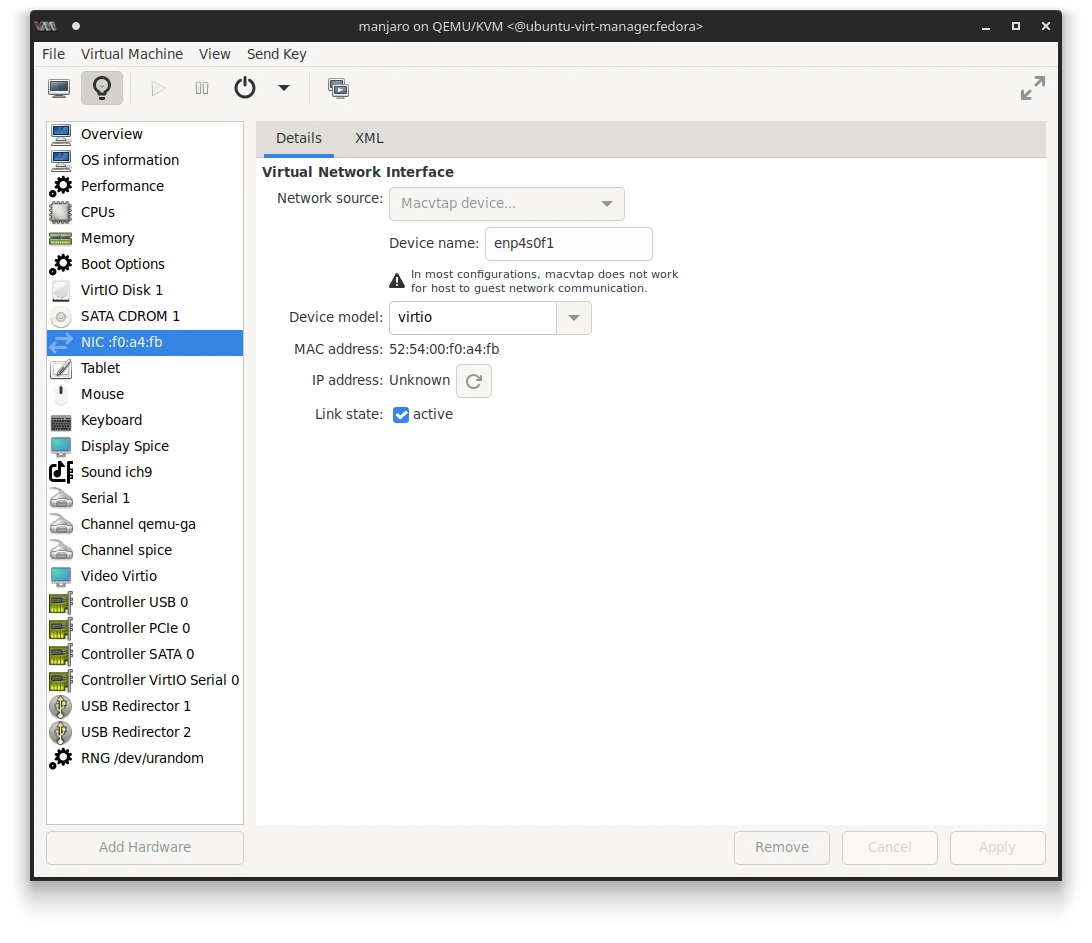How to run virt-manager in Fedora Silverblue / Kinoite using Distrobox
Guide to running Virt-Manager on Fedora Silverblue / Kinoite using Distrobox for seamless virtualization management.
It’s better we create a seperate home folder for our new distrobox.
1
distrobox create --root --image quay.io/toolbx/ubuntu-toolbox:20.04 --name ubuntu-virt-manager --home ~/.var/distrobox/ubuntu-virt-manager --init
Enter distrobox with root.
1
distrobox enter --root ubuntu-virt-manager
let it install everything.
1
sudo apt update && sudo apt upgrade
Install virt-manager.
1
sudo apt install -y virt-manager
add your username to to libvirt group.
1
sudo usermod -aG libvirt $USER
update libvirtd.service
1
2
sudo systemctl daemon-reload
sudo systemctl restart libvirtd.service
Check Status.
1
2
cat /etc/group | grep libvirt
sudo systemctl status libvirtd
Run virt-manager.
1
sudo virt-manager
If Internet doesn’t work inside virtual box. Make sure you route your network directly from your device.
Check what’s your network interface: ip link show.
Change your Network from virt-manager.
NIC -> Virtual Network Interface -> Network Sourcea.
Change to Macvtap device… set device name: eg- enp4s0f1
This post is licensed under CC BY 4.0 by the author.