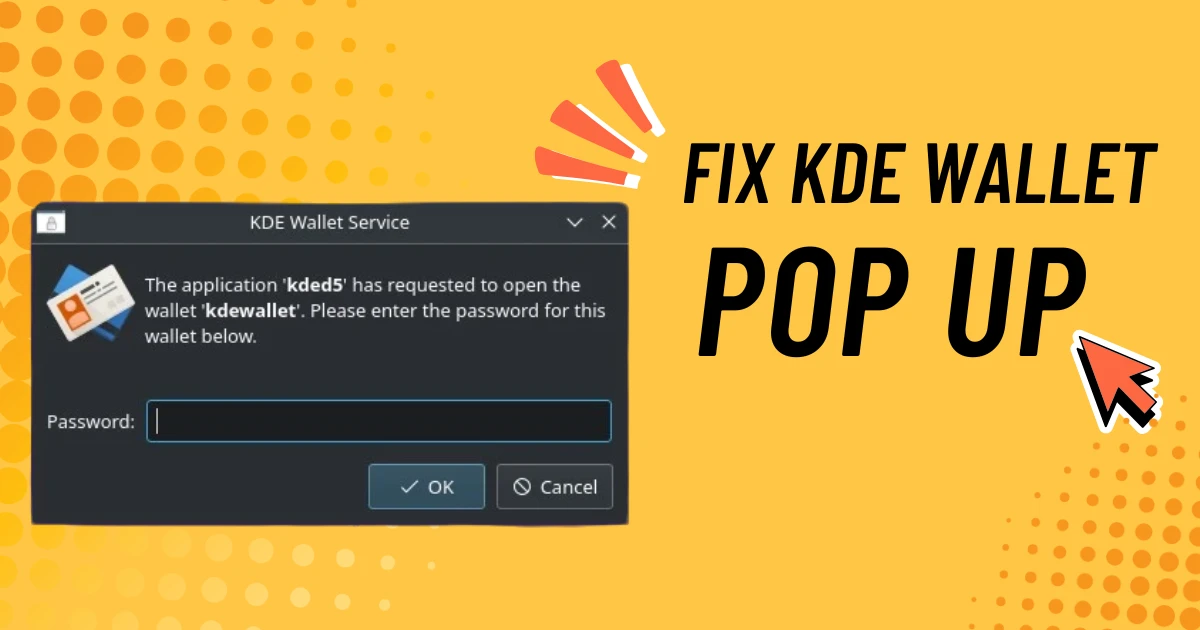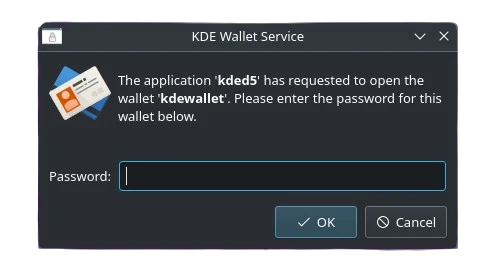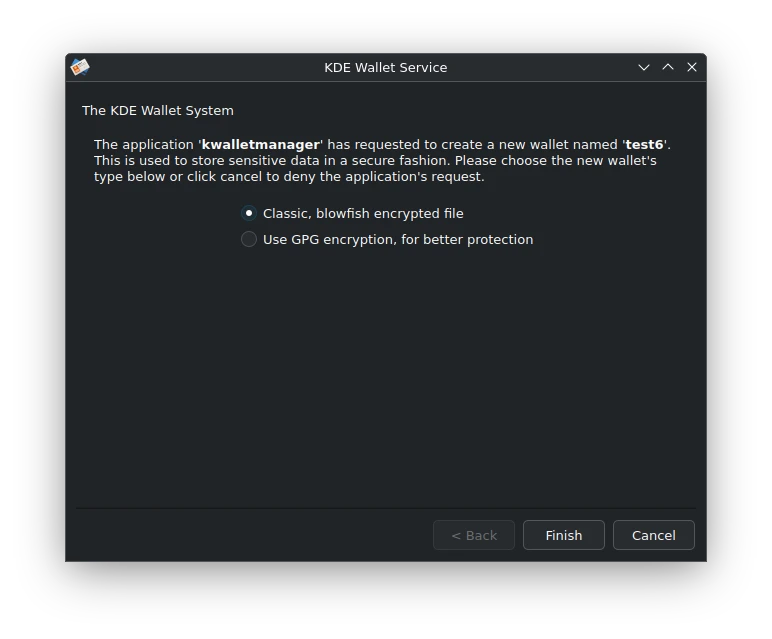How to Stop KDE Wallet From Asking for a Password Every Time You Log In
Annoyed by KDE Wallet asking for your password every time you log in to KDE Plasma? Learn the simple steps to fix this issue and make your desktop experience seamless.
If you use KDE Plasma, you’ve probably run into this little annoyance — every time you log in, KDE Wallet pops up asking for a password. It doesn’t matter if you’re just trying to open your browser or sync your email, the popup is always there, interrupting your workflow.
The good news? This isn’t a bug — it’s just KDE Wallet doing its job to store your passwords securely. The bad news? By default, it’s set up in a way that makes it a little too eager for your attention. In this guide, I’ll show you how to configure KDE Wallet so it works quietly in the background, without asking you for a password every time you start your desktop.
When I first installed Debian 13 with KDE Plasma, everything looked perfect — smooth animations, a clean interface, and all the customization options I love about KDE. But then came the first reboot… and KDE Wallet decided to greet me with a password popup. Every. Single. Time.
At first, I thought I had messed up the installation or missed a package, but it turns out this is a common issue many Debian KDE users face right after a fresh install. In this post, I’ll share exactly how I fixed it so you can enjoy Debian 13 KDE without that annoying password prompt at every login.
Let’s install kdewallet
For Debian
1
sudo apt install kwalletmanager
- Open Kwalletmanager. Delete previous wallet from
File -> Delete Wallet.... - Create New Wallet
File -> New Wallet. Give any name. Default iskdewallet. -
Select
Classic, blowfish encrypted file. We will avoid GPG encryption. Because it isn’t integrated well with kde. - Set Password. Password must be same as user password that you have logged in. This is the most importand step.
If you done all this you should be good to go. Reboot to try.